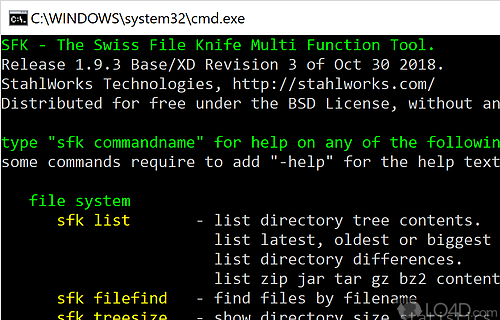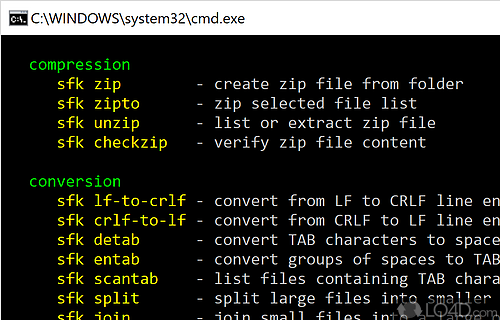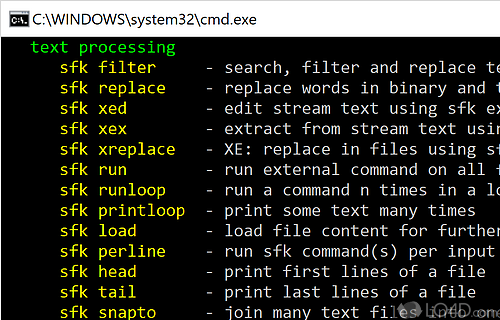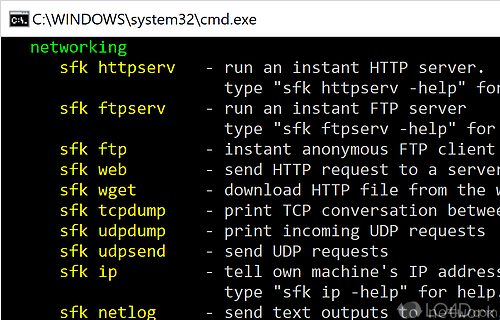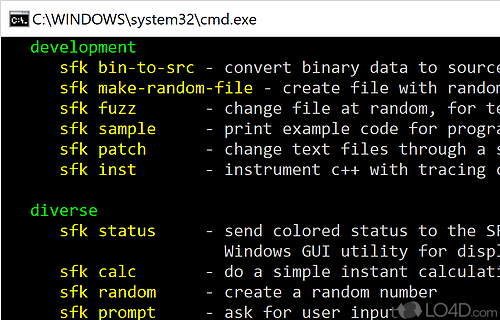A collection of portable utilities to perform DOS-style commands.
Swiss File Knife - (SFK) is a command-line interface program which includes a long list of tools for dealing with files on a PC.
Instead of often slow and lagging processes on modern iterations of Windows, the command line interface can be significantly faster for doing things with files. This can include moving, copying, editing documents, finding duplicate files and more.
Apart from the tools for manipulating files, Swiss File Knife is also capable of running networking tasks like tracing a TCP connection or even running a web server.
The naming of the program, Swiss File Knife, is apt. As the number of tools is long, it's a good idea to check the help documentation of the program to get a hang of it.
As this is a portable application, installation is not necessary and it can be executed from a thumb drive.
The bottom line: Swiss File Knife is a quick and efficient set of tools that can replace most of what Explorer does (and much more) at a considerably faster rate.
Features of Swiss File Knife
- Archive creation: Create archives in multiple formats.
- Data recovery: Recover deleted or corrupted files.
- FTP/SFTP support: Transfer files securely over FTP/SFTP.
- File comparison: Visually compare files for differences.
- File encryption: Protect files with strong encryption.
- File merging: Quickly join multiple files into one.
- File properties: View and change file properties.
- File searching: Locate files with powerful search options.
- File splitting: Easily split large files into smaller chunks.
- File synchronization: Automatically detect changes and sync files.
- File viewer: View many types of files with built-in viewer.
- Folder synchronization: Sync folders with one click.
- Multi-rename: Rename multiple files at once.
- Scripting: Automate tasks with scripts.
- Text editing: Edit text files and other types of data.
Compatibility and License
Swiss File Knife has been released under a BSD license on the Windows operating system from file organizer software. This means you can download, install, run and share this program freely without any restrictions. Unlike GPL software, the source code isn't necessarily available.
What version of Windows can Swiss File Knife run on?
Swiss File Knife can be used on a computer running Windows 11 or Windows 10. Previous versions of the OS shouldn't be a problem with Windows 8 and Windows 7 having been tested. It comes in both 32-bit and 64-bit downloads.
Filed under:
- Swiss File Knife Download
- Free File Organizer Software
- Open source and GPL software
- File Processing Software